Connect your Nintendo Switch to a portable monitor and power bank for gaming on the go
[ad_1]
Get the Geezam newsletter for tech tutorials, howtos and walkthroughs straight to your inbox
The Nintendo Switch is a great gaming console. Its main selling point is its mobility but there are many situations where you would want to play your games on a bigger screen without docking the console such as:
- When sharing one screen for multiplayer games
- During a long commute in a car, on a plane, bus or ferry
- When away from power outlets such as camping, at the beach etc.
What you will need
- a portable monitor with at least 2 USB C ports capable of video and power supply.
- USB C to USB C cable capable of delivering power and video signal to monitor
- USB C to USB A cable for connecting to the power bank
- A Nintendo Switch
- A USB power bank
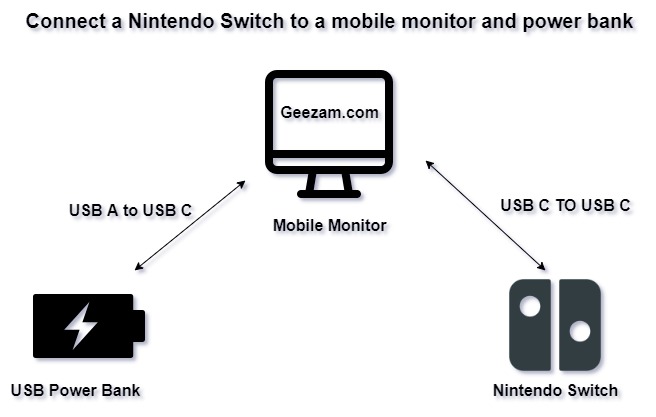
Connecting all the parts
- In the Nintendo Switch system settings make sure the TV resolution is set to automatic
- Use the USB C to USB C cable to connect the mobile monitor to the Nintendo Switch
- Use the USB C to USB A cable to connect the portable monitor to the power bank
- make sure the joycons/controllers are removed from the Nintendo Switch
- Turn on the Nintendo Switch and monitor.
Nintendo Switch connected to a mobile monitor
You should be good to go! Enjoy keeping your kid(s) entertained on that long-haul plane ride, impress your friends at the next cookout or just play your games on a bigger screen than the one built into the switch while not needing to be tethered to the dock. Just keep your power bank charged!
Get the Geezam newsletter for tech tutorials, howtos and walkthroughs straight to your inbox
[ad_2]
Source link


